Command Line Tool
The Command
You can acquire covergates command line tool for releases page.
Download the .tar.gz for your platform and extract it to somewhere in your PATH. You test it by running:
covergates help
NAME:
covergate - A new cli application
USAGE:
covergates [global options] command [command options] [arguments...]
VERSION:
0.0
COMMANDS:
upload upload coverage report
comment leave a report summary comment
help, h Shows a list of commands or help for one command
GLOBAL OPTIONS:
--token value provide OAuth token for API [$GATES_TOKEN]
--url value api service url (default: "https://covergates.com/api/v1") [$API_URL]
--help, -h show help (default: false)
--version, -v print the version (default: false)
By default, covergates will connect to https://covergates.com/api/v1. You can change it to your self-hosted server with:
export API_URL="https://your.domain.name/api/v1"
You can also rebuild the covergates to permanently change the API_URL, please refer to README.md for more detail.
Upload Command
NAME:
covergates upload - upload coverage report
USAGE:
covergates upload [command options] report
OPTIONS:
--report value report id [$REPORT_ID]
--type value report type
--branch value branch to upload the report [$GITHUB_HEAD_REF, $DRONE_SOURCE_BRANCH]
--help, -h show help (default: false)
covergates upload helps you upload coverage reports. It requires at least 3 arguments:
--report: Report ID--type: Report Typereport: Report Path
You could omit --report once you setup REPORT_ID environment.
The supported report type --type are:
| Language | Type | Format | Report Name Example |
|---|---|---|---|
| Go | go |
cover | coverage.out |
| Perl | perl |
Devel::Cover | core_db |
| Python | python |
Coverage.py - xml | coverage.xml |
| Ruby | ruby |
SimpleCov - RSpec | .resultset.json |
| C / C++ | lcov |
lcov | lcov.info |
| PHP | clover |
Clover | coverage.xml |
| Javascript / Typescript | lcov |
lcov | lcov.info |
Comment Command
NAME:
covergates comment - leave a report summary comment
USAGE:
covergates comment [command options] [arguments...]
OPTIONS:
--report value report id [$REPORT_ID]
--number value pull request number [$DRONE_PULL_REQUEST, $PULL_REQUEST]
--help, -h show help (default: false)
covergates comment will leave a brief summary on your pull request.
Here is an example:
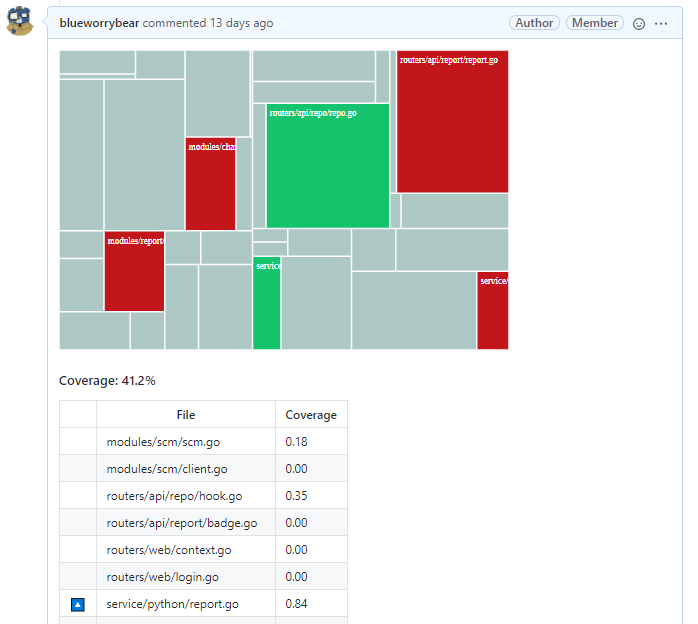
Notice
The command may require running
covergates upload with --branch to work.