Config GitHub
Create OAuth Application
covergates-server uses OAuth2 to control user access.
To create an OAuth2 application on GitHub, please refer to Creating an OAuth App for detail.
Notice that the Authorization callback URL should be https://your.domain.name/login/github. Here is an example:
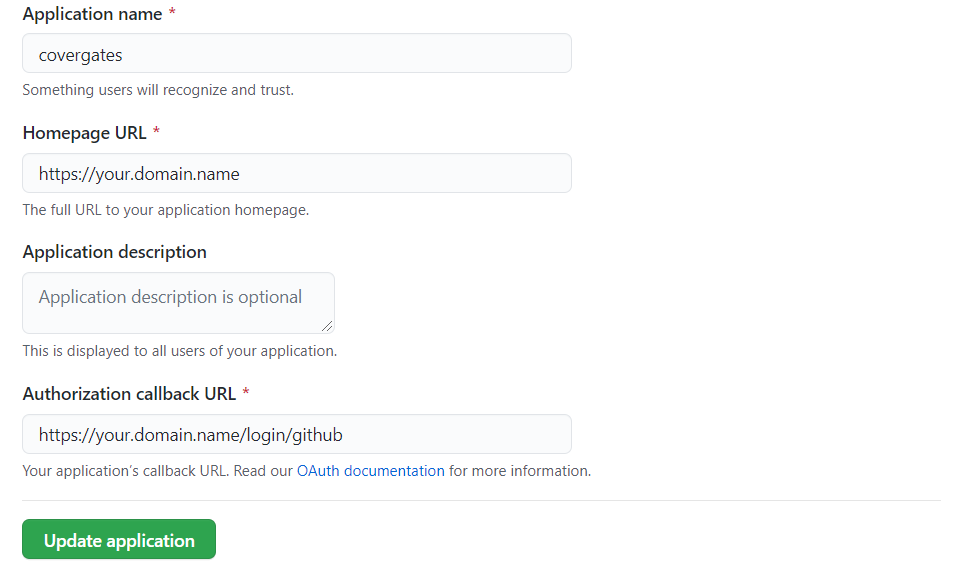
You should get the Client ID and Client Secret on your application setting page.
Update Environment
Once you create an OAuth application on GitHub, you could use below environment variables to tell covergates-server to use it.
export GATES_GITHUB_CLIENT_ID="Client ID",
export GATES_GITHUB_CLIENT_SECRET="Client Secret",
export GATES_GITHUB_SERVER="https://github.com",
export GATES_GITHUB_API_SERVER="https://api.github.com",
Restart your covergates-server to apply to new setting.